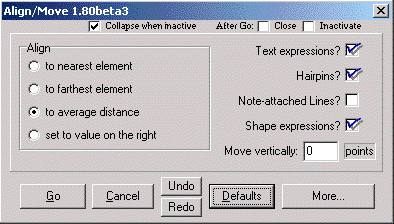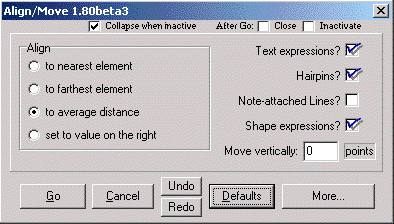- Align to: select how the desired
vertical position should be calculated.
You can align to the element that's nearest or
farthest to the staff, or
align to the average distance of the objects
within the selected region.
- Dynamics only: this option makes
sure that only the desired objects
which deal with dynamics are aligned and/or moved.
This should normally be left on - unless you
discover that not all the
text expressions that you want aligned are
actually processed.
- Shape expressions: select this
to have them aligned with the text
expressions and hairpins
- Move vertically: enter a
vertical offset by which the aligned objects
are shifted.
This field is automatically filled in by the
hotkeys Crtl-Gray Plus and
Minus, so you may discover a value here which you
want to delete
- Align what's below the staff:
normally selected because dynamics
go below the staff
- Align what's above the staff:
select this to align objects above the
staff. If these are non-dynamics, you have to
also deselect the topmost
option: Dynamics only.
- For positioning, take into account:
In special situations, it may be important to
take into account the
positions of a specific object type only.
See the bottom of the main
align & move dynamics page for an example.
- Adjust other expressions appropriately:
normally selected so that
expressions that go with the dynamics are moved
also - but not aligned.
For example, when a hairpin with the text "poco"
is moved, the word
is moved with it, but not on
it.
See main align & move
dynamics page for an example.
- Align each system independently:
when a larger region or a whole score
or part is aligned, each staff system can be
processed separately since the
alignment is only important within a system.
Note: this option is turned off
when the hotkeys are used to invoke the
plug-in.
|